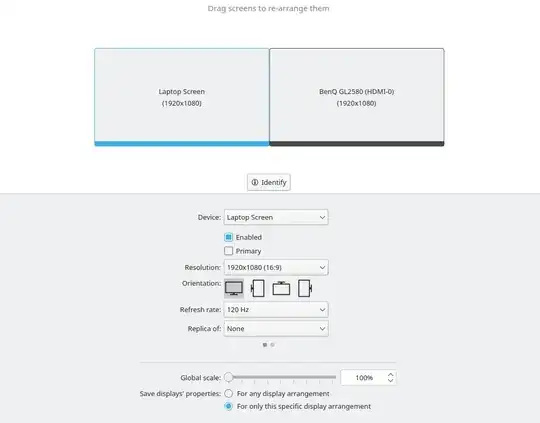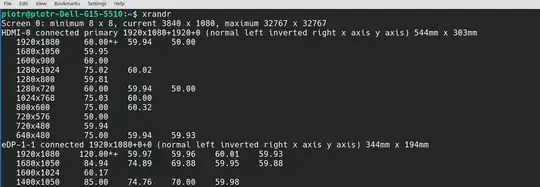I have a laptop and a monitor connected to it. I would like 125% scaling on the lapop and 100% on the monitor. Changing any settings changes the scaling on both monitors. I would like to scale 125% laptop separately. 100% monitor.
-
1Did you have a chance of testing the latest recommendation? – sancho.s ReinstateMonicaCellio Jul 04 '21 at 10:23
2 Answers
EDIT:
There are quite a few posts out there (see list below) that deal successfully with similar cases via xrandr.
Try with a command like
xrandr --output eDP-1-1 --scale 1.25x1.25 --mode 1920x1080 --fb 2400x1350 --pos 0x0 --output HDMI-0 --primary --scale 1x1 --mode 1920x1080 --right-of eDP-1-1
If this doesn't work right away, I suggest you: 1) post a detail of what you get, and 2) tinker a bit with flags, checking the references. This should be quite close to what works.
If this works, and you want to set it permanently, check Best place to automatically add mode in xrandr and links therein.
Sources:
- Is it possible to have different DPI configurations for two different screens?
- xrandr dual-monitor scaling issue
- https://superuser.com/questions/522453/xrandr-dpi-on-multihead-linux
- https://blog.jamiek.it/2015/04/manually-fixing-multiple-screens-with.html
- https://unix.stackexchange.com/questions/253449/multiple-monitors-hidpi-scaling
- https://www.reddit.com/r/gnome/comments/i1b2d1/x11_scaling_issues_with_multiple_monitors/
- https://github.com/linuxmint/Cinnamon/issues/3606
- https://bugs.launchpad.net/ubuntu/+source/mutter/+bug/1857383
- https://wiki.archlinux.org/title/xrandr
- 14,674
- 11
- 44
- 97
-
Unfortunately changing the setting destroys the entire scale of the monitors. A similar situation to choosing in Gui. I'll have to work somehow.. – avocadoLambda Jul 01 '21 at 10:47
-
1@Peter - I suggest you post the output of
xrandrin the OP, and the exact command you used for testing. Then one could try following up. – sancho.s ReinstateMonicaCellio Jul 01 '21 at 10:54 -
xrandr --output eDP-1-1 --scale 1.25x1.25:
piotr@piotr-Dell-G15-5510:~$ xrandr --output eDP-1-1 --scale 1.25x1.25 --mode 1920x1080 --fb 2400x1350 --pos 0x0 --output HDMI-0 --primary --scale 1x1 --mode 1920x1080 --right-of eDP-1-1 xrandr: specified screen 2400x1350 not large enough for output HDMI-0 (1920x1080+1920+0) xrandr: Configure crtc 0 failed piotr@piotr-Dell-G15-5510:~$