If I use a second monitor on Ubuntu 20.04 and if it has the highes resolution (4K), the 1st screen keeps glitching. I found out after many tries that putting it to 175% of fractional scaling then 200% again will fix this issue, however it returns after the screen sleeps
So, I'd like a way to change to 175% and then 200% from command line so I can automate this into a script
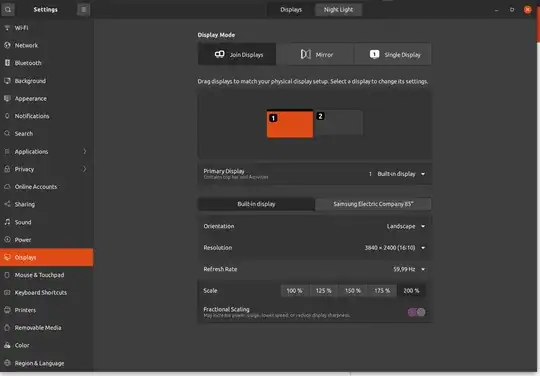
xrandr --output <out1> --scale 2.0x2.0 --output <out2> --scale 1.75x1.75thenxrandr --output <out1> --scale 2.0x2.0 --output <out2> --scale 2.0x2.0for 200% on first and 175% then 200% on second, but my screen got glitchy and I had to reboot – Guerlando OCs Jul 07 '21 at 02:03xrandrto get the current scaling factor? – Flimm Jul 13 '23 at 13:02