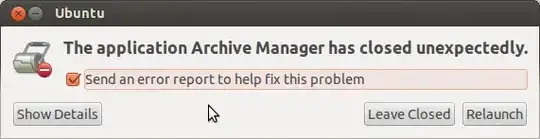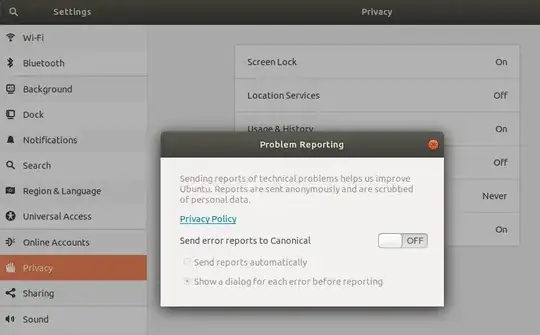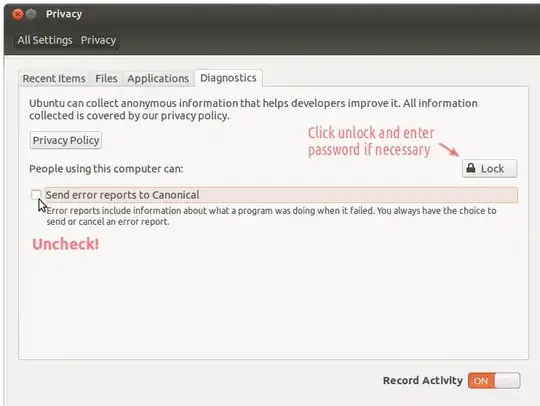On one of my machines I have a process running called "whoopsie". I'm running 12.04 server and never specifically installed anything with this name.
Google seems to imply that it has something to with error logs but I'm not finding too much information. The fact that I didn't manually install it and the 3 other servers I checked did in fact have no such running process OR executable made me a bit confused.
Does anyone know what the "whoopsie" process is?
Does anyone know what packages might have installed it? The server is quite plain, it has a LAMP stack, Samba and print servers and the Nagios NRPE plugin, nothing more installed, just standing there being a nice backup-server.
Some more info:
$ whoopsie -h
Usage:
whoopsie [OPTION...]
Help Options:
-h, --help Show help options
Application Options:
-f, --foreground Run in the foreground
and
USER PID %CPU %MEM VSZ RSS TTY STAT START TIME COMMAND
whoopsie 913 0.0 0.4 24448 2092 ? Ssl May07 0:00 whoopsie
and
$ sudo cat /etc/passwd | grep whoop
whoopsie:x:107:118::/nonexistent:/bin/false