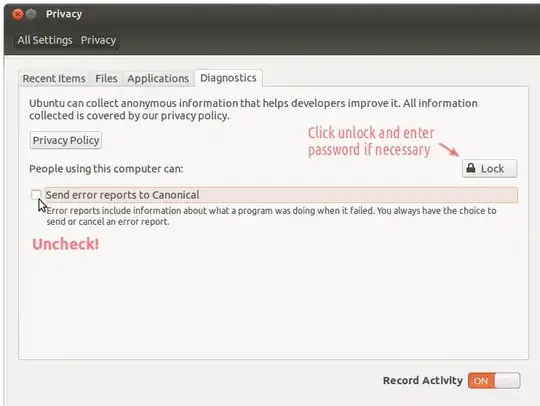I am sometimes getting error messages like the ones below.
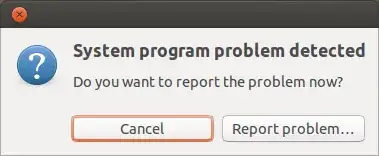
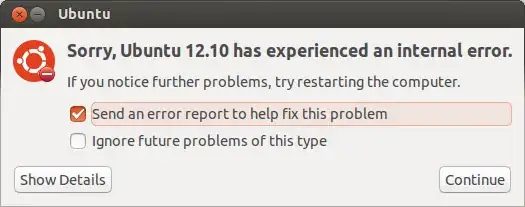
As I understand they are from some kind of debugging mode in the beta which I sometimes install. I have no problem with them in the beta. If I install it I do because I want to report bugs. But if I switch to productivity I don't want them. Until 12.10 they stopped when the final was released and I upgraded, but not this time.
I'm not experiencing anything not working so the messages just annoy me by now. Can anyone tell me how to disable them?