I'm afraid my question's gonna look like a rant, but I'm really curious how such terrible setting have got created.
According to this answer, any customizations that you make are stored in your home directory, in ~/.local/share/applications/mimeapps.list. However I've found there the following (list shortened and sorted for clarity):
application/x-shellscript=userapp-emacsclient-ETH68V.desktop;emacs23.desktop;gedit.desktop;openoffice.org-writer.desktop;userapp-thunderbird-5IXU8V.desktop;...;userapp-emacsclient-4DBR8V.desktop;writer.desktop;userapp-thunderbird-5IXU8V.desktop;
text/x-sql=emacs23.desktop;userapp-emacsclient-ETH68V.desktop;gedit.desktop;openoffice.org-writer.desktop;userapp-thunderbird- video/mp4=totem.desktop;vlc.desktop;
video/mpeg=vlc.desktop;
video/x-flv=vlc.desktop;
video/x-matroska=totem.desktop;vlc.desktop;
video/x-ms-wmv=totem.desktop;vlc.desktop;
video/x-msvideo=vlc.desktop;
Why is
emacsclienttwice there? These entries are supposed to be user-defined, but I'm sure I didn't create them. Nor did I ever reinstalled emacs (which could possibly explain this duplicity).Does anybody think
openoffice.org-writershould get used for editing shell scripts? Or even Thunderbird? Moreover, it's twice there. It wasn't me, I'm sure.Why does video get associations depending on it's format? Can't I specify something like
video/*=vlc.desktop(possibly with exceptions for strange formats my favorite player is incapable to play)?
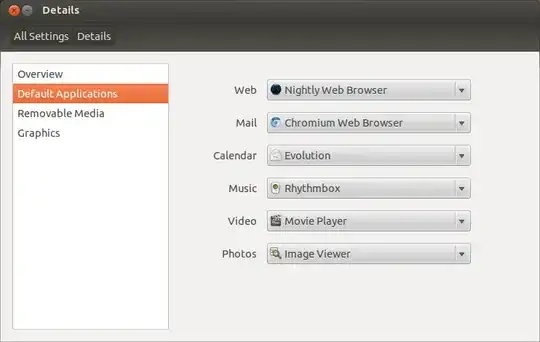 Here you can change the preferred applications for important summary mime types.
Here you can change the preferred applications for important summary mime types.