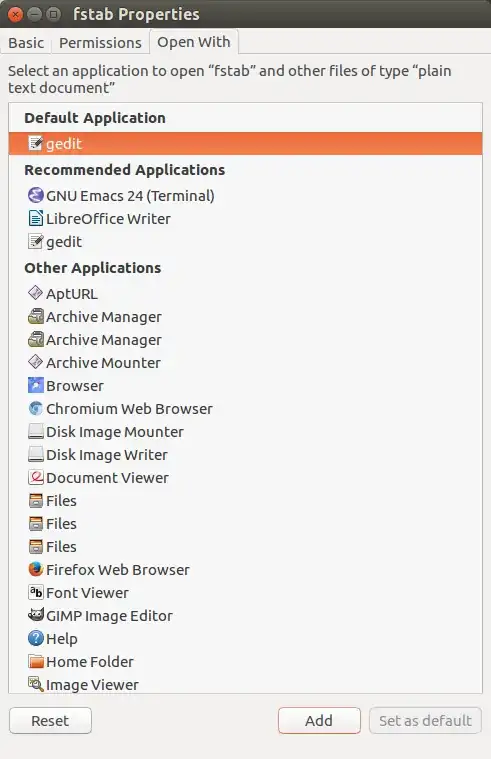I want to open all text files with emacsclient. On 10.04 it used to mostly work, but on 16.04 it's completely broken:
- emacsclient exists and works fine
- it's missing from the "open with" menu
- the "add" button does nothing at all
- there are duplicates
Then I added an emacsclient.desktop entry to ~/.local/share/applications manually as found in my 10.04, but it does nothing at all.