When I open nautilus does not open the left bar where it says computer and down markers such as music, documents, videos, downloads. I reinstalled nautilus from the synaptic package manager but nothing happened. What I can do to make that bar visible again?
Asked
Active
Viewed 3.2k times
4 Answers
6
You can activate or deactivate the sidebar simply by pressing F9. You can also go up to the global menu, then select View → Sidebar → Show sidebar.
BeastOfCaerbannog
- 14,585
Compt
- 468
5
Open Files and then in the left side of the top bar select Files which will present a dropdown menu from which you can select Sidebar.
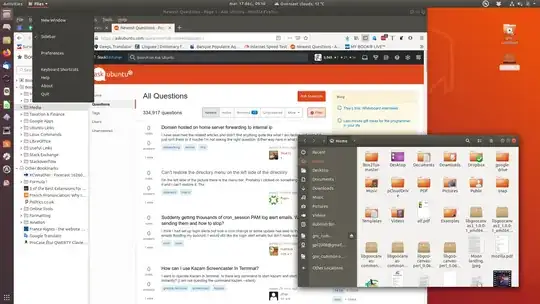 An alternative (reminder courtesy of @PRATAP) is to press F9 on opening Nautilus,
An alternative (reminder courtesy of @PRATAP) is to press F9 on opening Nautilus,
graham
- 10,436