Possible Duplicate:
Nautilus does not show the left bar, how do I turn it back on?
Today I noticed that my "places" are missing when I open Home Folder. I should see it if I open any folder.
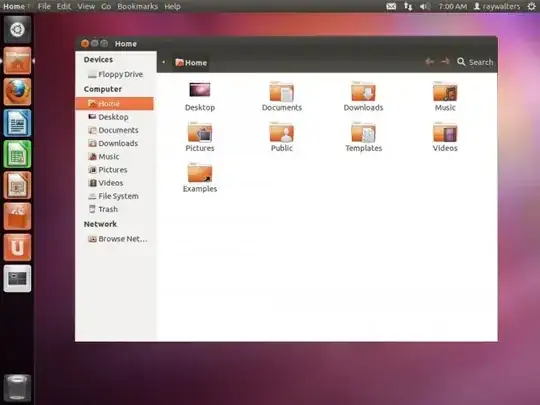
I don't know how it's called, you can see on this picture. the left side bar, that's missing. Can you help me how to retrieve it
