I cannot type the double quote symbol (").
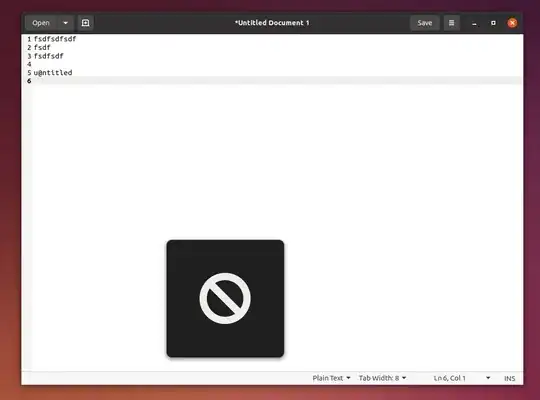
It makes no difference which keyboard layout I use. It is always the double quote symbol that cannot be typed.
I am using ubuntu 20.04 but I recently updated from Ubuntu 16.04 where the problem with the double quote also persisted.
But the symptoms were a little different. If needed, I can describe how my double quote problem expressed itself when I was using Ubuntu 16.04.
I can't remember since when I have this double quote problem.
But I remember vaguely that some years ago I tried to do something with the keyboard configuration or something similar. It may have to do something with that but I can't say for sure.
.bashrcor.profilerelated comment withShift+2I assume you are on ISO layout. This perhaps helps when it is your case. – Sadaharu Wakisaka Mar 21 '22 at 00:04