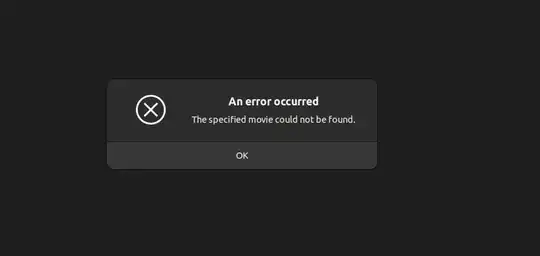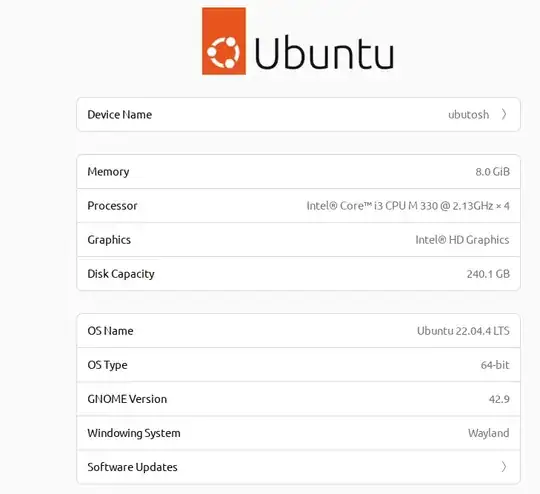The default video player (Totem) is unable to play videos after installing Ubuntu 22.04. I tried opening an MP4 file and I get the error (also shown in the screenshot):
An error occured
The specified movie could not be found.
I also tried installing ubuntu-restricted-extras, but it's still not working.