After starting terminal the cursor appears, but cannot type any character. I tried:
- To start Midnight Commander from Application list, but only blank terminal window started with blinking cursor;
- Installed Terminator, but starting it still a cursor appeared. Couldn't type anything, too.
- In IntelliJ IDEA I opened Console, but the symptoms were the same.
- Pressing ctrl+alt+F3 I could log in to tty3, the prompt appeared but couldn't type...
The keyboard works as usual... Any idea? Thanks in advance!
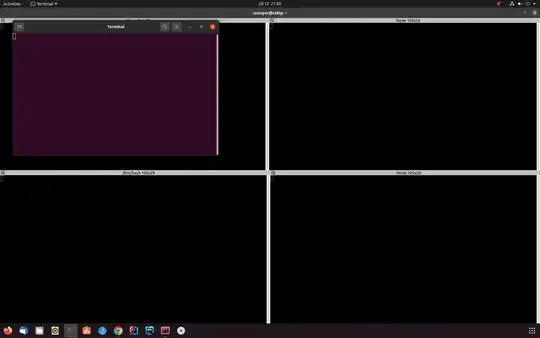
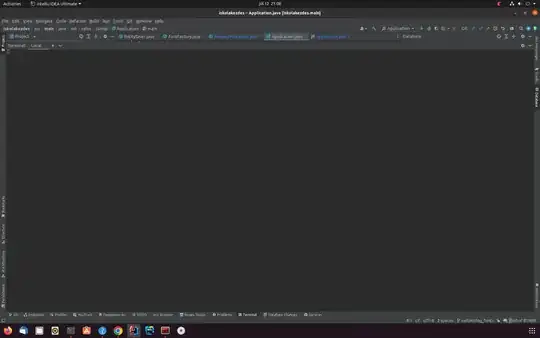
/etc/profile,.profile,.bashrc, etc. etc. You haven't mentioned what did you do before this problem started. You can try with a newly created user. – FedKad Jul 12 '22 at 19:38.profile,.bash_profile,.bashrc,.bash_aliases,.bash_completion, ... – FedKad Jul 13 '22 at 08:32