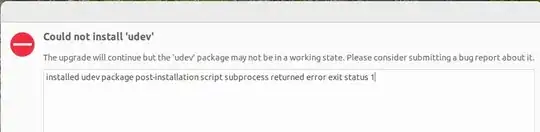My upgrade from 21.04 to 22.04 failed at a certain point said, something like "UDev cannot be installed". I did a recovery and got to the desktop finally, but now the desktop icons blink / flash. Constantly appear then disappear.
Here's a video: https://youtube.com/shorts/KT-jLltAYB0?feature=share
Not sure what I should do next in an attempt to resolve this.
Also my Remmina toolbar now looks like the following:
Rebooted
Rebooted and got desktop, saw that I could try a Partial Update. Tried it and saw the following: