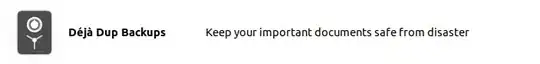Background
I had a failed update from 21.04 to 22.04 because of a misunderstanding that I had about updating my Ubuntu installation. I asked about what had happened here.
Luckily I was able to back-up and restore my data after doing a fresh / complete install of 22.04.
Some files I had simply copied from my old 21.04 installation onto a large external USB drive.
Why Do Files Have Executable Attribute Now?
Now, I see that the files I copied over from the USB drive seem to have +x (filemod 755) where they used to only have (filemode 644 -- not executable). Directories which were copied over also have +x.
Why did that happen? Is this an expected thing on Linux installations? Was there something I needed to do when I copied these files to mitigate this situation?
Quick Way To Reset Them to 644?
Is there a quick way to reset them to -x?
Official Backup/Restore Causes Problem Also
I had some directories which were backed up and restored using the actual Ubuntu backups program and they are also set to 755 so it isn't just the files that I copied to USB drive.