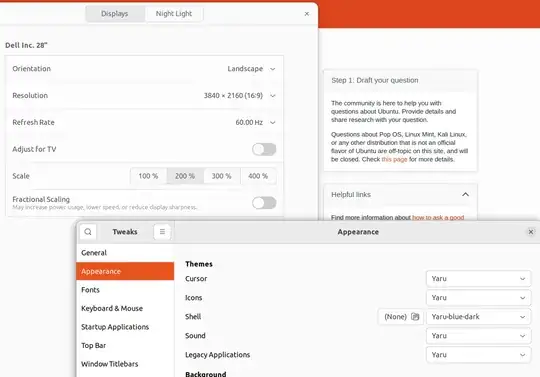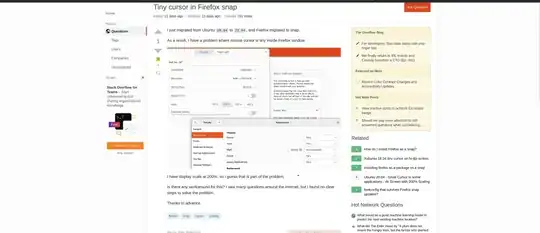I just migrated from Ubuntu 20.04 to 22.04, and Firefox migrated to snap.
As a result, I have a problem where mouse cursor is tiny inside Firefox window.
I have display scale at 200%, so I guess that is part of the problem.
Is there any workaround for this? I saw many questions around the internet, but I found no clear steps to solve the problem.
Thanks in advance.