I recently reinstalled the firefox snap for reasons unrelated to this question. I'm on ubuntu 22.04, and wayland on an amd gpu.
When I did, the newly reinstalled firefox stopped respecting my system cursor theme. My system cursor is set to Yaru, the default, but displays as this in firefox when I hover on something, and a slightly smaller pixelated black pointer otherwise (on one portrait monitor, it is very small and also cropped, despite the same DPI)
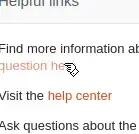 I don't know if this is Adwaita, or what.
I don't know if this is Adwaita, or what.
I understand that snaps sometimes struggle with this, but firefox normally doesn't have a problem displaying a Yaru mouse pointer, and only started having a problem since I reinstalled the snap. I have another computer with the firefox snap, but left untouched since the original install, and it also displays a Yaru theme cursor fine.
Is there something different about the snap repository package compared to the preinstalled one? Was some configuration deleted during the remove --purge and reinstall? Any ideas?
I have already tried changing my cursor theme in tweaks to DMZ-white, logging out, logging back in, changing it to Yaru, and logging out and in again. Did not fix the issue. Nor did restarting the computer, restarting firefox, or swapping to Xorg.
EDIT: Fixed by How can I get back the default cursor over links in Ubuntu 22.04 with Firefox snap?
Thank you!