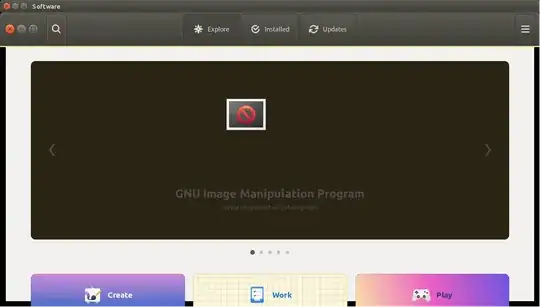I am running Ubuntu 22.04 LTS and installed Unity alongside Gnome because of certain features which Gnome does not handle as well at this moment.
However, all apps which come with my Ubuntu installation with Gnome (including Firefox, Nautilus file manager, Software updater, etc.) have a double title bar as such:
Other apps which came with Unity (such as Nemo) and those which were installed manually do not have this problem.
I found a similar solution for Gnome answered here, but couldn't find one for Unity. How can I fix this double title bar on Unity?
Note: I need to keep Gnome installation alongside Unity, and can not re-install my OS to an option like Ubuntu Unity