Upgrade to Ubuntu 22.04.1 LTS failed with a e empty error message.
what happened
As message popped up to upgrade to Ubuntu 22.04.1 LTS
there i pressed the button Upgrade and got this message
( Upgrade failed with the following output: )
System Info
Operating System: Kubuntu 20.04
KDE Plasma Version: 5.18.8
KDE Frameworks Version: 5.68.0
Qt Version: 5.12.8
Kernel Version: 5.15.0-56-generic
OS Type: 64-bit
apt-get update
Because for a user hensem this works i tried:
apt-get update && apt-get dist-upgrade && do-release-upgrade ( https://forum.kde.org/viewtopic.php?f=309&t=164058&start=15 )
there i got errors
Err:3 https://cli.github.com/packages stable InRelease
The following signatures couldn't be verified
because the public key is not available:
NO_PUBKEY 23F3D4EA75716059
Err:16 http://ppa.launchpad.net/yt-dlp/stable/ubuntu
focal Release
404 Not Found [IP: 2620:2d:4000:1::3e 80]
then i used about 3 times
sudo apt-key adv --keyserver keyserver.ubuntu.com --recv-keys
TheKeyFromCopyPast
with results:
gpg: key 23F3D4EA75716059: public key "GitHub CLI <[email protected]>" imported
gpg: Total number processed: 1
gpg: imported: 1
apt-get update && apt-get dist-upgrade && do-release-upgrade
Ign:16 http://ppa.launchpad.net/yt-dlp/stable/ubuntu focal InRelease
Err:17 http://ppa.launchpad.net/yt-dlp/stable/ubuntu focal Release
404 Not Found [IP: 2620:2d:4000:1::3e 80]
W: An error occurred during the signature verification. The repository is not updated and the previous index files will be used. GPG error: https://cli.github.com/packages stable InRelease: The following signatures couldn't be verified because the public key is not available: NO_PUBKEY 23F3D4EA75716059
E: The repository 'http://ppa.launchpad.net/yt-dlp/stable/ubuntu focal Release' does not have a Release file.
N: Updating from such a repository can't be done securely, and is therefore disabled by default.
N: See apt-secure(8) manpage for repository creation and user configuration details.
do-release-upgrade
found a command at https://community.keyhelp.de/viewtopic.php?p=38404
do-release-upgrade
Checking for a new Ubuntu release
Please install all available updates for your release before upgrading.
So how i could install all available updates for your release before upgrading without errors?
Any idea?
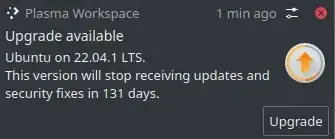
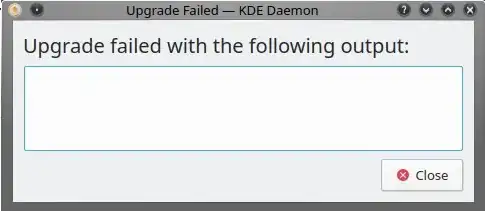
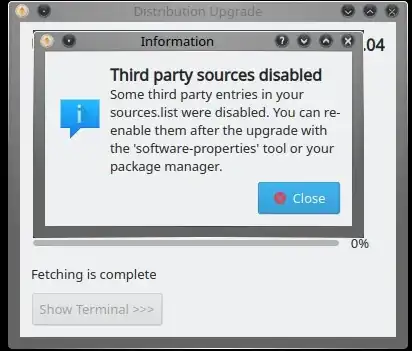

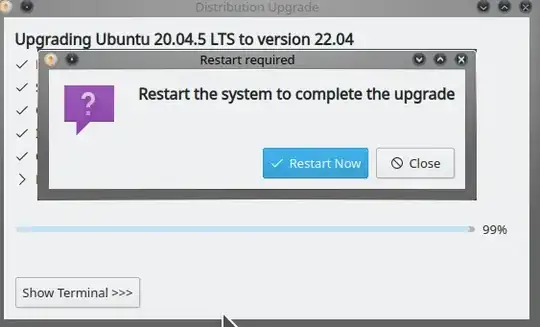
ppa-purgecommand. You obviously have a problem with software sources - how have you been doing updates? – Organic Marble Dec 10 '22 at 13:52the public key is not available:, I've seen this as a transient error. Unless it's urgent I'd wait a day and try again, maybe try using different mirrors. – pbhj Dec 11 '22 at 11:17