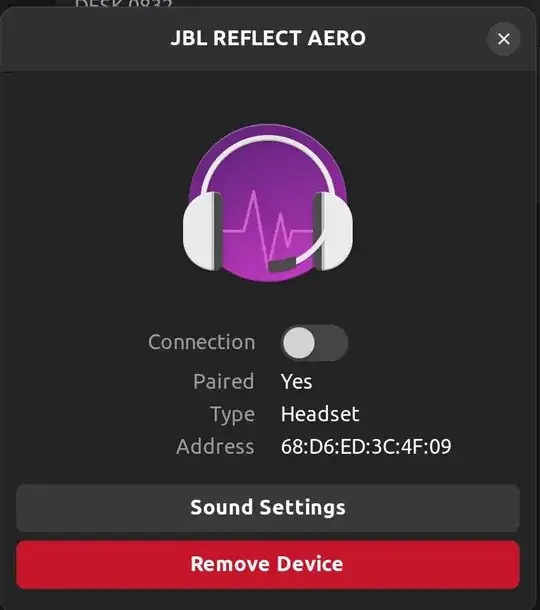My JBL Tour One headphones can connect to my laptop but will not show up as an audio device. Sometimes I can get them to show up after factory resetting them, but i'ts not reliable. This is the output of dmesg | grep -i bluetooth:
[190711.486357] Bluetooth: hci0: Opcode 0x 401 failed: -16
[190753.168762] Bluetooth: hci0: Opcode 0x2005 failed: -22
[190753.168775] Bluetooth: hci0: Opcode 0x200b failed: -22