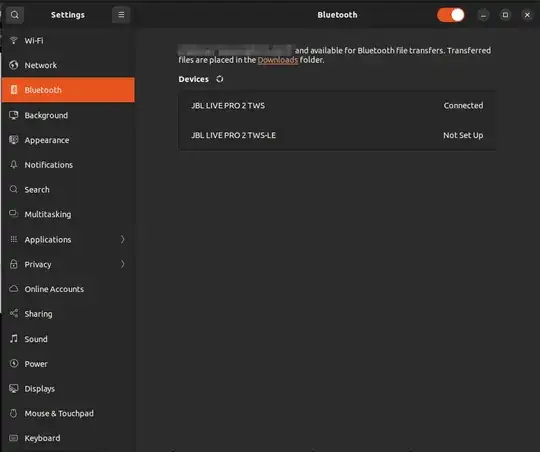My Ubuntu 22.04LTS Laptop (Precision 7670 w/Intel Bluetooth Device) has no issues connecting to and using Bluetooth devices until I tried to pair the latest JBL LIVE PRO 2 TWS-LE earbuds with it. Blueman connects and shows the device as a Headset however Ubuntu's audio stack only shows my laptop's build in speakers as selectable. I tried another set of Bluetooth earbuds and those work just fine so I suspect it's an issue with Intel BT, and Ubuntu's audio stack with the latest earbuds from JBL since bluetoothctl shows the device. Any other ideas?
# bluetoothctl
Agent registered
[JBL LIVE PRO 2 TWS-LE]#
[JBL LIVE PRO 2 TWS-LE]# info
Device 28:6F:40:A9:BC:79 (public)
Name: JBL LIVE PRO 2 TWS-LE
Alias: JBL LIVE PRO 2 TWS-LE
Class: 0x00240404
Icon: audio-headset
Paired: yes
Trusted: yes
Blocked: no
Connected: yes
LegacyPairing: no
UUID: Serial Port (00001101-0000-1000-8000-00805f9b34fb)
UUID: Audio Sink (0000110b-0000-1000-8000-00805f9b34fb)
UUID: A/V Remote Control Target (0000110c-0000-1000-8000-00805f9b34fb)
UUID: A/V Remote Control (0000110e-0000-1000-8000-00805f9b34fb)
UUID: Handsfree (0000111e-0000-1000-8000-00805f9b34fb)
UUID: PnP Information (00001200-0000-1000-8000-00805f9b34fb)
UUID: Generic Access Profile (00001800-0000-1000-8000-00805f9b34fb)
UUID: Generic Attribute Profile (00001801-0000-1000-8000-00805f9b34fb)
UUID: Amazon.com Services, Inc. (0000fe03-0000-1000-8000-00805f9b34fb)
UUID: Google (0000fe2c-0000-1000-8000-00805f9b34fb)
UUID: Vendor specific (11111111-1111-1111-1111-111111111111)
UUID: Vendor specific (33333333-3333-3333-3333-333333333333)
UUID: Vendor specific (65786365-6c70-6f69-6e74-2e636f6d0000)
UUID: Vendor specific (66666666-6666-6666-6666-666666666666)
UUID: Vendor specific (81c2e72a-0591-443e-a1ff-05f988593351)
UUID: Vendor specific (931c7e8a-540f-4686-b798-e8df0a2ad9f7)
UUID: Vendor specific (df21fe2c-2515-4fdb-8886-f12c4d67927c)
UUID: Vendor specific (f8d1fbe4-7966-4334-8024-ff96c9330e15)
Modalias: bluetooth:v0ECBp2058d001F
[JBL LIVE PRO 2 TWS-LE]# export
SHELL=0x565330edd8d0
HISTORY=0x565330c5d390
DBUS_CONNECTION=0x565330f14700
/org/bluez/hci0=0x565330f1a2c0
/org/bluez/hci0/dev_00_6A_8E_17_0F_BB=0x565330f1cef0
/org/bluez/hci0/dev_04_5D_4B_98_A7_AE=0x565330f1f0d0
/org/bluez/hci0/dev_98_09_CF_62_EE_1C=0x565330f212e0
/org/bluez/hci0/dev_34_81_F4_9B_64_76=0x565330f26b00
/org/bluez/hci0/dev_28_6F_40_A9_BC_79=0x565330f28590
[JBL LIVE PRO 2 TWS-LE]#