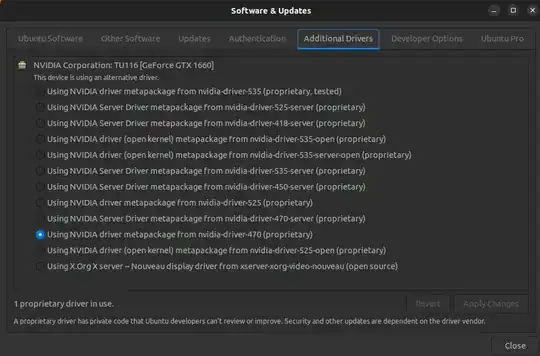I went ahead and tried switching to another driver (which I'm guessing is newer). I had my fingers crossed.
Switched to the 535 driver shown:

It took a moment to install the drivers and then I saw no noticeable difference and things seems to be fine.
Why I Wanted To Change
I was getting an error when I ran programs which used WebKit which looked like the following:
KMS: DRM_IOCTL_MODE_CREATE_DUMB failed: Permission denied Failed to
create GBM buffer of size 800x600: Permission denied KMS:
DRM_IOCTL_MODE_CREATE_DUMB failed: Permission denied Failed to create
GBM buffer of size 800x600: Permission denied KMS:
DRM_IOCTL_MODE_CREATE_DUMB failed: Permission denied Failed to create
GBM buffer of size 800x600: Permission denied Failed to create EGL
images for DMABufs with file descriptors -1, -1 and -1
I've been researching this issue for a while now - see this for more info.
It caused the WebKit portion of a Photino app to not render.
Newer NVidia Driver Fixed It
Right after installing the driver (no reboot) I attempted to the run the photino app which uses WebKit and it ran with no issues -- the errors shown above no longer occur.
However, I did see the following in the console window where I started the app:
** (HelloPhotino.NET:45407): WARNING **: 15:03:30.249: Disabled hardware acceleration because GTK failed to initialize GL: Unable to
create a GL context. libEGL warning: egl: failed to create dri2 screen