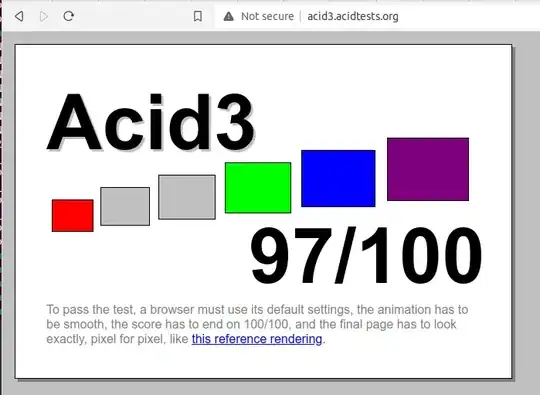I'm having a webkit issue on Ubuntu 22.04.3 LTS.
I get the following errors when running a Photino app (dotnet dev framework which implements webkit).
KMS: DRM_IOCTL_MODE_CREATE_DUMB failed: Permission denied
Failed to create GBM buffer of size 600x400: Permission denied
KMS: DRM_IOCTL_MODE_CREATE_DUMB failed: Permission denied
Failed to create GBM buffer of size 600x400: Permission denied
KMS: DRM_IOCTL_MODE_CREATE_DUMB failed: Permission denied
Failed to create GBM buffer of size 600x400: Permission denied
Failed to create EGL images for DMABufs with file descriptors -1, -1 and -1
I searched and found Ubuntu official docs about WebKit.
From there I tried the test and I see the following results (anything less than 100 indicates a problem).
The docs mention that you should have a 100, but it doesn't mention:
- What a 97 means
- Any extra docs to check and see what a less-than 100 means
- any indication of anything else
Does anyone know what that means or how to get more information?
How can I determine which version of WebKit I'm running?