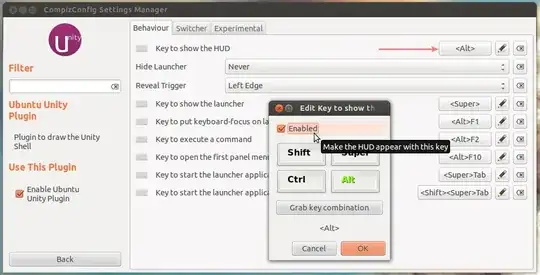Possible Duplicate:
How do I modify or disable the HUD's use of the Alt key?
When I press ALT key on virtualbox machine (ex XP), ubuntu 12.04 catch that key.
How to prevent ubuntu catch ALT key?
Thank you~
Possible Duplicate:
How do I modify or disable the HUD's use of the Alt key?
When I press ALT key on virtualbox machine (ex XP), ubuntu 12.04 catch that key.
How to prevent ubuntu catch ALT key?
Thank you~
Install CCSM with sudo apt-get install compizconfig-settings-manager
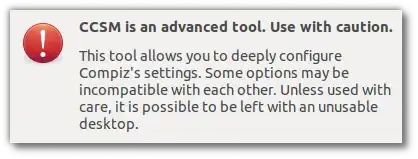
Start it from the Dash or by typing ccsm from the terminal.
Type "Unity" in the filter box on the left, and click on the Ubuntu Unity Plugin:
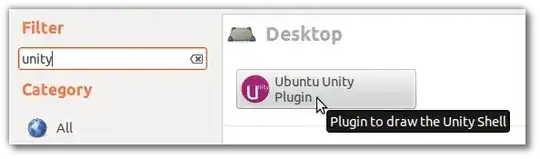
Click on the <Alt> button the red arrow points to, and then uncheck the Enabled box. Click OK and close CCSM -- the Alt shortcut is now disabled.
If you no longer need CCSM, please consider uninstalling it.