I found Google Chrome running as service after I installed it, at each reboot. This would not be a problem, if it won't eath 100% cpu. I would not like to uninstall it, but I'll be forced to do that if I can't find a way to disable its remain in memory as a service.
I couldn't find anything in Boot-Up-Manager, so I'm asking where to search...
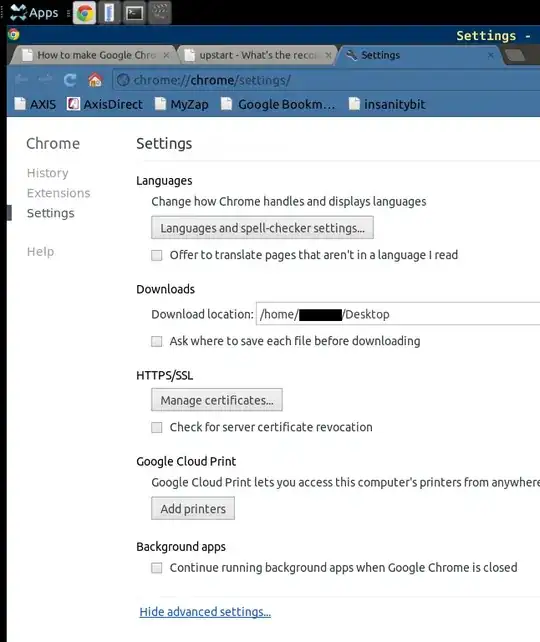

chrome --type=service– jasmines Jul 01 '12 at 08:27