Now, that Adobe has stopped issuing new releases for Linux desktops, the only option for users is to use Google Chrome, for those who want to use the latest Flash updates. I use Chromium. Is there any way to get Chromium use the Flash from Google Chrome? The reason I as this question is that I have noticed both these browsers run in the background, so technically, the browsers' plugins are available to use.
9 Answers
THIS ANSWER IS 4 YRS OLD AND MAY NOT WORK ON NEWER SYSTEMS
Download Google Chrome and extract libpepflashplayer.so from /opt/google/chrome/PepperFlash in the Chrome deb file
Copy libpepflashplayer.so to /usr/lib/chromium-browser/plugins
Make the necessary changes to the Chromium startup
sudo gedit /etc/chromium-browser/default
Add this to the CHROMIUM_FLAGS
CHROMIUM_FLAGS="--ppapi-flash-path=/usr/lib/chromium-browser/plugins/libpepflashplayer.so --ppapi-flash-version=11.5.31.2"
You can get the correct version of the flash plugin from the "version": json tag in the mainfest.json from /opt/google/chrome/PepperFlash in the Chrome deb file
- 9,816
- 241
- 2
- 3
-
-
-
It works thanks! Ubuntu 16.04 LTS, Chromium 52.0.2743.116, PepperFlash 23.0.0.162 – WesternGun Sep 26 '16 at 10:54
-
You can use the latest flash player direct from adobe with this method. https://get.adobe.com/flashplayer/?no_redirect – 6ft Dan Dec 21 '16 at 20:29
-
@s3m3n The version will be in the
manifest.txtfile that should come with the PepperFlash distribution. When downloading PepperFlash directly from Adobe's website,manifest.txtis included in the.tar.gzfile you download. – villapx Feb 10 '17 at 02:56 -
@villapx nowadays flash is off everywhere, but still thanks for the answer :) – s3m3n Feb 10 '17 at 09:45
pepperflashplugin-nonfree is deprecated on 05/2015. They do not work for Chrome 53 and higher. You can see Getting-Flash.
Ubuntu Wiki also "recommended" you to install adobe-flashplugin. Then we install adobe-flashplugin.
sudo add-apt-repository "deb http://archive.canonical.com/ubuntu $(lsb_release -sc) partner"
sudo apt-get update
sudo apt-get install adobe-flashplugin
Then you should restart your browser and open chrome://plugins/. If you don't see Adobe Flash Player there, you can run the following commands.
sudo apt-get install chromium-browser
sudo apt-get upgrade
It will upgrade adobe-flashplugin for chromium or if you use chrome, do it the same way.
- 940
These instructions will install Pepper flash player for Chromium in Ubuntu 14.04 and later releases, and it will also be updated automatically. Because Google ended support for Chrome on 32-bit Linux in March, 2016, Pepper flash player can only be installed for 64-bit versions of Chromium.
To install flash player in Chromium web browser search the Dash for Software & Updates and open the Software & Updates window. Click the Other Software tab in the Software & Updates window and put a check mark in the checkbox to the left of where it says: Canonical Partners.
Click the Close button to close the Software & Updates window.
Open the terminal and type:
sudo apt remove pepperflashplugin-nonfree # remove pepperflashplugin-nonfree if it's installed
sudo apt-get update
sudo apt-get install adobe-flashplugin
sudo apt install browser-plugin-freshplayer-pepperflash
- 114,770
-
This does go along https://wiki.ubuntu.com/Chromium/Getting-Flash which says it
pepperflashplugin-nonfreeis deprecated foradobe-flashplugin, but it just didn't work on Ubuntu 16.10 :-( – Ciro Santilli OurBigBook.com Dec 20 '16 at 18:58
This worked great for me: http://www.webupd8.org/2012/09/how-to-make-chromium-use-flash-player.html
It's similar to Craig's answer but with help for the "flags" part.
- 21
-
3Nice! Please add a summary to your answer, just in case anything happens to the external link. – carnendil Apr 18 '13 at 17:57
Google Chrome's flash player Pepper Flash is now in Ubuntu reposistories (Ubuntu 14.04). You can install it running the following commands:
sudo apt-get install pepperflashplugin-nonfree
sudo update-pepperflashplugin-nonfree --install
Restart Crhomium.
- 893
-
these commands do not work for me. i get an error message that i should be using
dpkg. i'm using ubuntu 16.04. – abcd Aug 09 '16 at 00:46 -
Ubuntu 16.10:
ERROR: failed to retrieve status information from google– Ciro Santilli OurBigBook.com Dec 20 '16 at 18:53
Sorry, I'm unable to comment because I'm new to Ask Ubuntu. The accepted answer is not accurate any more because Google stopped packaging flash player with its deb/rpm bundle. Go to Adobe download page here: http://get.adobe.com/flashplayer/otherversions/
Choose PPAPI version and download archive. You will find libpepflashplayer.so and mainfest.json required for following instructions in the accepted answer there.
- 111
Try copying the libflashplayer.so from /opt/google/chrome/PepperFlash to /usr/lib/chromium-browser/plugins.
- 117,780
- 1
As stated by thangdc94,pepperflashplugin-nonfree is now deprecated and one should use adobe-flashplugin instead.
This works for a recent version of Chromium (version 62).
Install
adobe-flashpluginpackagesudo apt install adobe-flashpluginOpen chromium and go to address
chrome://settings/content/flash. Make sure that the switchAsk first (recommended)is activated. If flash is still not working on some sites, you may need to whitelist them by addind their address to theAllowlist.
- 103
-
2Note that in earlier versions the settings were on page
chrome://plugins/, but that does not exist anymore. – teekarna Nov 17 '17 at 19:11
There in no need to use flash from Google Chrome. You can simply install it from command line.
sudo apt-get install flashplugin-installer
Wait until finished. Then restart your browser and enjoy.
- 134
-
-
3There are now two Flash plug-ins: one, the one obtained by using the command you suggest, will have only security updates. The other, Pepper Flash, is provided by Google along with each installation of Google Chrome and will have security updates and new or improved features. What OP wants to do is to have the Chromium browser use this second plug-in. – Jul 02 '12 at 03:09
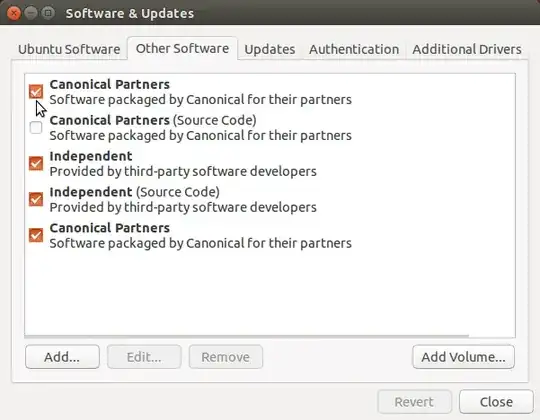
settings(advanced)? See this for an image. – Jul 03 '12 at 02:24