Is your set up 32 bit? If no, I suspect this could be the root cause as that is a 32 bit download you used.
Could you please check to see if there is a conflict? If not installing
ia32-libs
might help. This is a library that allows the smooth running of 32 bit programs on 64 bit installations.
From looking on the launchpad information it seems to be a bit behind things for supporting 64 bit. That said, I have had a working acroread on my 64 bit set up so there will be a way. Can you run through the steps you made for the install in a little more detail?
Also I cannot be sure this will work but in your situation I would try uninstalling and reinstalling via apt as a first thing. This can be done like so
sudo apt-get purge acroread
sudo apt-get install acroread
I use okular instead of acrobat reader -I find it much better. I would recommend using if you have problems that you can't resolve satisfactorily. I believe you can get it from the software centre.
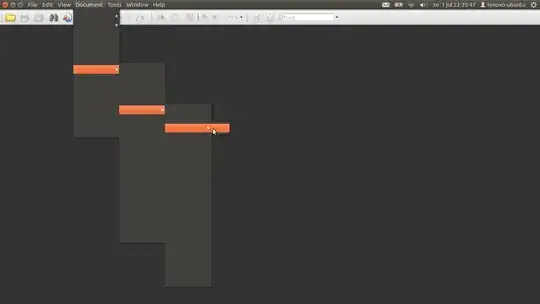
Try dirname --help for more information.– Kshitiz Sharma Dec 06 '12 at 07:39