how to disable global menu in Adobe reader? the menu link not shown in global menu.
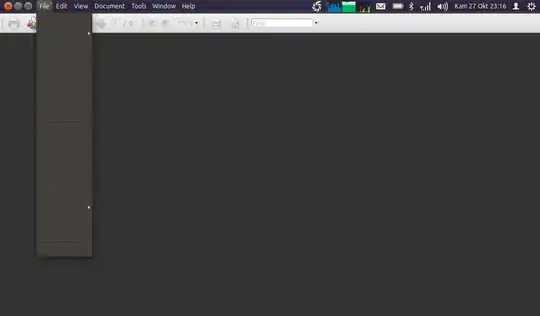
Asked
Active
Viewed 3,079 times
8
Jorge Castro
- 71,754
fanoy
- 127
2 Answers
8
I found a great way to do this. All of the answers I was able to find involved launching Adobe Reader in a special way. Unfortunately I needed it to be part of the launcher. If you open up:
gksudo gedit /opt/Adobe/Reader9/bin/acroread
You'll be in the actual Adobe Reader launcher. Just add the line export UBUNTU_MENUPROXY= to the first blank space you see (under the commented area that starts with #) and save the file.
Now everytime you launch Adobe Reader it will launch with the UBUNTU_MENUPROXY thing enabled!
IBBoard
- 237
theFisher86
- 504
-
thanks a lot! it works perfectly. I had once tried another method, which changed the setting for all the apps. – Arjun Bajaj Apr 16 '13 at 04:53
5
This fixed the problem for me (see http://ubuntuforums.org/showthread.php?p=11563464):
Create a file (e.g. 98menuproxy ) in /etc/X11/Xsession.d folder with the line:
export UBUNTU_MENUPROXY=
Next login to the GUI, acroreader menus should be visible on the program window itself.