As per title, how do I reset all custom view setting for all folders that I previously set a custom view mode (icon/list/compact) for? I made a change to the Default View setting in Preferences and I want old folders to use that new setting.
Asked
Active
Viewed 1.1k times
2 Answers
15
To delete those previously saved (per-folder) view preferences, delete the files in ~/.local/share/gvfs-metadata (Open your home folder and press Ctrl + H to show hidden files).
Next time you start Nautilus, all folders should use the view type you set in the preferences.
Tom Brossman
- 13,111
jasmines
- 11,011
-
1Seems to work for the Nautilus-derived file manager Nemo of Cinnamon Desktop (e.g. Linux Mint) too. Yes, I am intentionally throwing in those search keywords here. – Jonas Feb 19 '18 at 19:46
2
Install dconf-tools
sudo apt-get install dconf-toolsOpen
dconf-editorby typing it in the dash.Then go to org --> gnome --> nautilus --> preferences and then change the value of
default folder viewerto your desired settings. probable values are icon_view , compact_view, list_view.
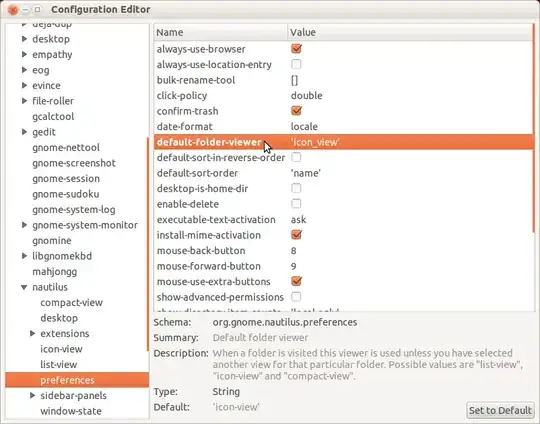
See if the result is as expected.
Anwar
- 76,649
-
This was the answer that I found most useful/straightforward, thanks! – Mike Lawrence Aug 12 '22 at 13:12