I can navigate my files quite fast through terminal. Faster than double clicking... open... look, double click... etc.
How do I open a directory in the Ubuntu GUI? For example:
cd projects
{some cmd} client_project
Then voila, it opens in the Ubuntu GUI as if i navigated manually?
Also, how can I open a URL in my default browser via terminal. It'd be awesome to go: F12
open http://google.com
And Chrome opens it up.
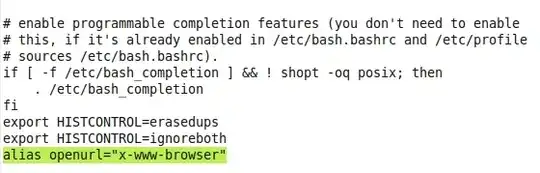
xdg-openshould have the same result as clicking on any file in a folder or on your desktop. It should open your file/folder/url with the default application to handle that file type. I have it aliased asgoin my~/.bashrc– andrewsomething Dec 12 '10 at 18:59komodo somefile.htmlto open files but i didn't see it in the bashrc file. Where else could it be and could I change it toedit somefile.htmlbut opens in Komodo as if i typed komodo? – Oscar Godson Dec 12 '10 at 21:39/usr/bin/edit, so I'd choose something else, but anyways... In~/.bashrcadd a line that saysalias edit='komodo'– andrewsomething Dec 12 '10 at 22:43