How do I create an encrypted (password protected) zip file?
-
2Related: Compressing folders with password via command line – Byte Commander Apr 24 '15 at 21:48
-
3Note, that Zip Passwords is no protection! those can be easily broken! use 7-Zip with a long password instead, or better GNUPG encryption! – rubo77 Feb 07 '18 at 10:36
-
Modern ZIP files support at least two encryption methods and the AES-256 encryption is safe when you use long enough passphrase. However, as ZIP files do not support modern password hashing, use of short passwords with even AES-256 encrypted ZIP is even more dangerous than short passwords in general. Also note that some older software that support ZIP files may not support AES-256 encrypted ZIP files so if compatibility with older software is important, all ZIP encrypted files should be weak. – Mikko Rantalainen Mar 09 '23 at 18:14
9 Answers
This will prompt for a password:
zip --encrypt file.zip files
This is more insecure, as the password is entered/shown as plain text:
zip --password (password) file.zip files
Warning, the standard zip encryption is very weak and is easily cracked.
Note, Use -r to zip directory and subdirectory recursively.
- 556
- 3,040
-
5
-
9Using gnupg on the final zip with a key for yourself or your destination. – Pete Ashdown Dec 15 '10 at 21:43
-
2
-
22@Black If you're trying to compress a folder, then you need to use
-rswitch. So it'll bezip --encrypt file.zip -r your_folder– H G Sur Jan 20 '18 at 11:55 -
-
1
-
It requires password when I call unzip in Linux Mint, but you can open the archive and see files list without opening them. – Zon Aug 23 '23 at 11:02
-
I use this command as mentioned above - zip -r --password 'Password123' test.zip test/ – Atul Feb 27 '24 at 10:35
Starting from Ubuntu 17.10, right-clicking and selecting "Compress" no longer has "Other Options" listed.
To resolve this, open "Archive Manager" and then drag & drop the files/folders from your File Manager into it and it will appear.
-
2If Archive Manager is not installed (as in my lightweight debian for example), it can be installed with
$ su root -c 'apt-get install file-roller'. – Raman Sinclair May 14 '20 at 08:27 -
Unfortunately, this is the only option right now. But it’s not that many clicks more. Related: https://askubuntu.com/questions/868493/how-to-make-files-use-file-roller-again – caw Jul 15 '21 at 19:13
-
It appears that this functionality is restored in (at least) 22.04, but the UI is a little different now. Click the extension drop-down (.zip) and choose ".zip (Password protected zip, must be installed on Windows and Mac.)" instead. – Compholio Nov 28 '22 at 21:36
Comments and answers have mentioned the default zip encryption is weak, but since there is no code example, here is on with .7zip:
sudo apt-get install p7zip-full # install 7zip
7za a -tzip -p -mem=AES256 foo_file.zip foo_folder # encrypt folder
Commands explained:
7za: Use 7zipa: Append? / Adding files? (efor extraction)-tzip: Use .zip format instead of default .7z-p: specify a password for encryption-mem=AES256: Use AES256 encryptionfoo_file.zip: Name of .zip filefoo_folder: Name of folder to encrypt
Answer based on: https://www.tecmint.com/7zip-command-examples-in-linux/
- 224
- 431
-
1
-
I think the resulting .zip is the same as using software on Windows to create a .zip with a password. I haven't experienced anyone telling me they couldn't unzip this, but I haven't used it often. – NumesSanguis Jul 21 '19 at 14:17
-
1Windows zip folder does not support AES256. 7-zip or WinZip (maybe WinRAR too?) should be able to extract it. – syockit Jul 20 '20 at 15:21
-
Best answer since it has good encryption. Double-clicking a file zipped in this manner in the
nemofile manager at least (but probably on Ubuntu's defaultnautilusfile manager too) on Ubuntu allows you to open and decrypt via a GUI, making it very easy and intuitive for a recipient to decrypt on Linux Ubuntu. – Gabriel Staples Aug 18 '21 at 19:02 -
2FYI I tried extracting this on a fresh install of Win11 using its built-in capability (Windows Explorer) and it failed with an error. – Nick S Oct 19 '22 at 11:53
You can also right-click on a folder or file(s) in Nautilus and select "Compress...". In the resulting window, you can expand the "Other Options" section to enter a password.
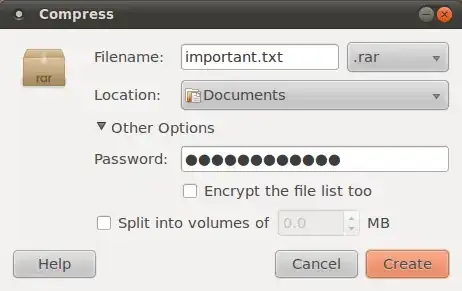
If the password field or any of the other options are not enabled, then the selected compression option does not support it. Select a different one from the list after the filename. According to the documentation:
Currently, only 7-Zip, ZIP, RAR and ARJ archives support encryption
- 1,637
-
7It's worth noting that you need to install
.rarbefore you can use it in the compressor. – Xeoncross Feb 20 '12 at 00:59 -
29I don't see "Other Options" anymore in Ubuntu 17.10 (I remember seeing it in earlier version though) – Jonathan Dec 12 '17 at 22:04
-
@Jonathan No solution, but related: https://askubuntu.com/questions/868493/how-to-make-files-use-file-roller-again – caw Jul 15 '21 at 19:13
sudo apt-get install zip
zip -r --encrypt result.zip folder
- Install zip
- Use
-rto zip directory and subdirectory Use
--encryptto secure your fileswith a simple password-based symmetric encryption system, which is documented in the ZIP specification
- 351
- 2
- 4
- 11
Encrypt
gpg -c your.zip
creates your.zip.gpg
Decrypt:
gpg your.zip.gpg
More details including directories.
- 183
- 1
- 6
with bsdtar
Encrypt a_file, creating the encrypted archive encrypted.zip (you'll be prompted for a password):
bsdtar --options zip:encryption -acf encrypted.zip a_file
Decrypt and extract the file from the encrypted archive:
bsdtar -xf encrypted.zip
The -a option when creating the archive makes bsdtar choose the archive format and its compression using the ending of the archive, .zip. If you don't add -a, you'll get this error message:
bsdtar: Unknown module name: `zip'
- 1,043
The metadata (filenames) of an encrypted zip can be read with unzip -l
The solution, as described in that link is to double-zip it but it is really not elegant.
Also, some email providers block that kind of attachment, gmail for example.
- 133
Here's a simple way of compressing by encrypting and extracting by decrypting.
You can use the following to compress zip -er output.zip <folder_to_compress>.
It will prompt you for a password. Enter password.
To decrypt/extract use unzip <output.zip>.
- 101
- 1