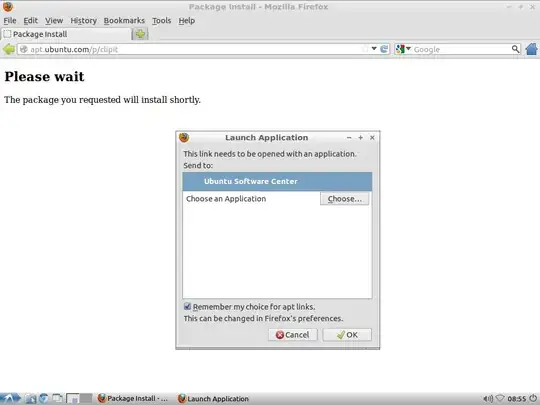Many answers on Ask Ubuntu direct to links like this that in Xubuntu opened in Ubuntu Software Center. In Lubuntu I get this error message:

In Firefox-Preferences/Applications cannot see something resembling to apt to associate to a program etc.


Opening the same link in Chromium or Opera I get:

Clicking "I'm running Ubuntu" results in an error message like in Firefox.
What's the remedy? Can I install Ubuntu Software Center?