Like the title says the Update Manager doesn't show up automatically,like it used to do, when there are available updates.To be more specific ,the only way I can update my packages/installed programs is either via Terminal or run open manually the Update Manager.Does anybody know how can I fix that?
Asked
Active
Viewed 526 times
2 Answers
2
Follow this tutorial to display hidden startup applications. Then head to Startup Applications
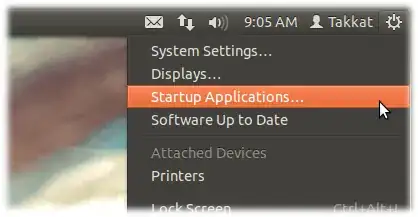
and look whether Update Notifier is checked:

Activate the entry, if it isn't.
Edit: If the entry doesn't exist at all click add and enter the following:
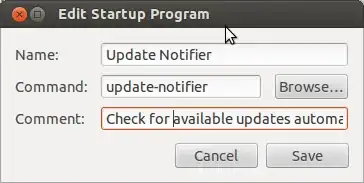
If that doesn't work, head to /etc/cron.daily and make sure that there is a file named update-notifier-common.
Glutanimate
- 21,393
1
It may help you:
- Open the "Update Manager" application.
- Click on "Settings"
- On "Updates" tab click on "Automatically check for updates" and select Daily.
kubahaha
- 1,167
Update Manager Settings.Actually I followed the process on the tutorial and the hidden startup programs/services were revealed,but it seems that I do not have an entry with the nameUpdate Notifier.Do you know how can I add it? – und3rd06012 Sep 20 '12 at 20:41