I found a solution that is available on here under Open Up a Window in Center
It simply works for me and the windows appear as what I want.
Now I am able to ALT+Drag the windows, the buttons are showing up too.

I still consider my situation (before solve) a bug, since I can't Alt+Drag the window, and after restore down the window, the three buttons not showing up as shown in the images under the question. The title bar just fixes at the top without these buttons and causes me to be unable to close some of the windows, this is not normal.
Now, another bug appears, after I start Compiz, I realize that only the Maximize button not showing up, so I just ignore and click into the plugin, then the Maximize button magically appears, I click on it to maximize and click again to restore down, it just disappear again. So far, It happens only on CCSM, I don't know it is normal behaviour or not, just weird.
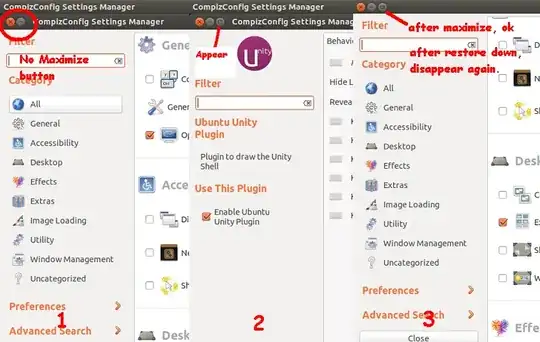

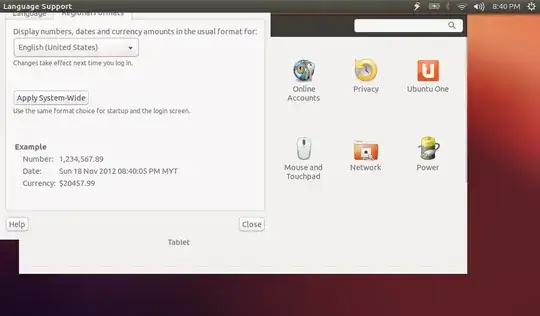
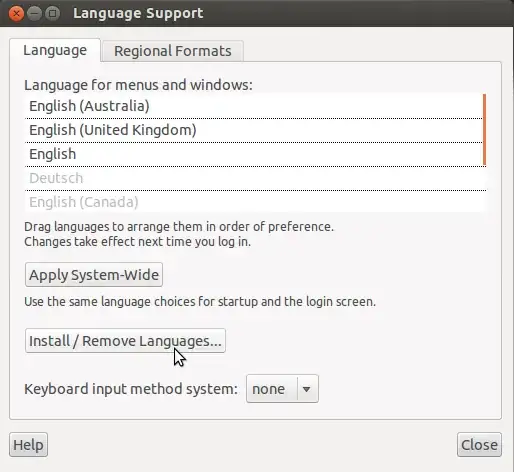

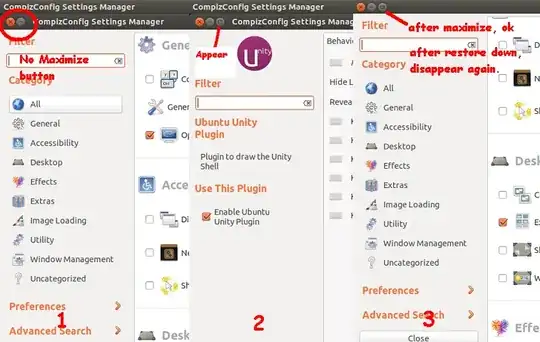

Sorry but this is what I know and when the same thing happened to me (a bunch of times) it worked.
Just marked your question with +1, because it's a good question and I never saw the solution for it on the internet. :)
– Zignd Nov 19 '12 at 11:15compiz --replace &– fIwJlxSzApHEZIl Sep 28 '15 at 08:07