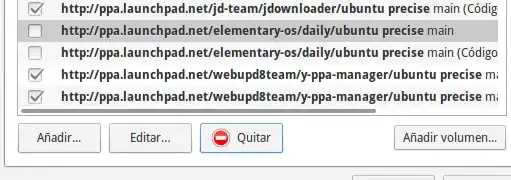I'm running ubuntu 12.10 and yesterday I installed elementary from ppa:elementary-os/daily. I later realized that elementary replaces the stock nautilus with another version that looks misplaced in Unity which is my main environment.
Any one know how to remove all elementary related packages?
I tried with ppa-purge which didn't work, so I tried to purge elementary* that still left most of the packages I think, at least the dock (plank) and the desktop Environment (Pantheon).