According to the ATA/ATAPI-7 V1 (the specification that manufacturers should follow to be ATA compliant), there is no way to know the current spin down times, so hdparm wouldn't be able to. marc-andre solution only tries to determine whenever the drive can spin down and the spin up times:
udisks --show-info /dev/sdb | grep spin
can spindown: 1
===============================================================================
Attribute Current|Worst|Threshold Status Value Type Updates
===============================================================================
spin-up-time 205|203| 63 good 17.3 secs Pre-fail Online
spin-retry-count 253|252|157 good 0 Pre-fail Online
spin-high-current 253|252| 0 n/a 0 Old-age Online
spin-buzz 253|252| 0 n/a 0 Old-age Online
You can only know if a drive is currently active or not using hdparm -C
sudo hdparm -C /dev/sda
/dev/sda:
drive state is: active/idle
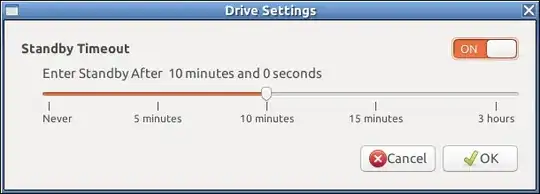
sudo hdparm -C /dev/sdyourdevice, it is spinned down if it saysdrive state is: standby) – Zsub Mar 05 '13 at 21:37