How can I increase the pointer speed and scrolling speed of Apple Trackpad beyond the max speed allowed in System Settings? I'm using Ubuntu 12.04.01.
Please see below the mouse and trackpad settings
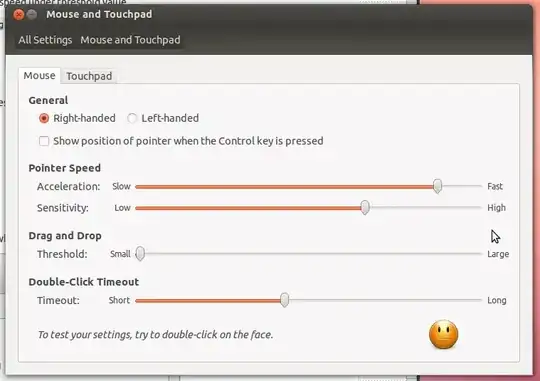
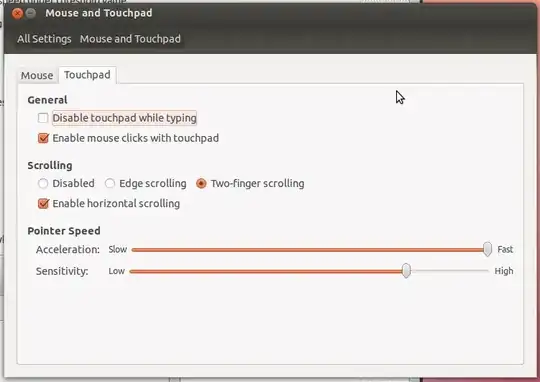
Also I have installed the package kde-config-touchpad and not installed utouch. I have used this blog for doing so.

