I have tried re-installing restricted extras but still cannot locate the file. Now, when I run
sudo apt-get install ubuntu-restricted-extras
I am getting this message
E: Unable to locate package ubuntu-restricted-extras
I've tried using sudo killall update-manager the response is "No process found".
I used janitor to clean my machine yesterday, Could this be the issue here as janitor might have cleaned all my packages?


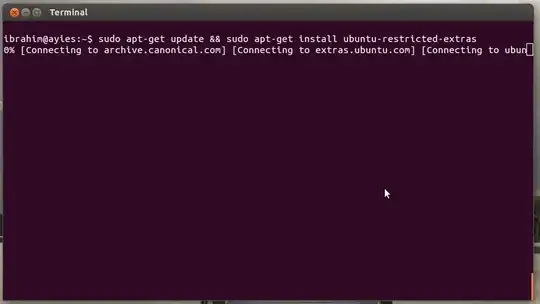
sudo apt-get updateand paste your output here. – nickanor Feb 18 '13 at 20:55sudo killall update-manager. You have runapt-get, notupdate-manager. – fitojb Feb 28 '13 at 06:19