nvidiafb is a framebuffer driver inside the Linux Kernel. Is not the proprietary module from nvidia. (nvidia.ko).
If you want to see the short description of the module, issue the following command in terminal
modinfo nvidiafb | grep description
If you want to read more a about framebuffer , read the FrambeBuffer on Ubuntu Wiki.
You can see if some nvidia package is installed by applying the following command
dpkg -l | grep -i nvidia
If you want to search if the nouveau module is loaded you can apply
lsmod | grep nouveau
If nvidia restricted module was loaded , then the nouveau module Cannot be loaded too (conflict each other).
Nvidia's (restricted) module name is nvidia . Not nvidiafb or something similar.
Also you can search from Additional Drivers page . In example below , no proprietary drivers are in use
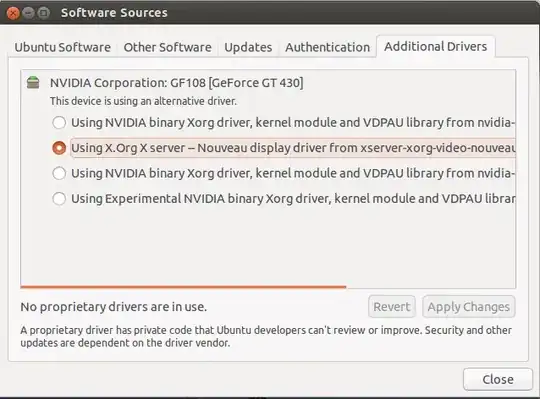
And another command that can show you, which driver is in use:
lspci -nnk | grep -iA2 vga
There you will see a line like
kernel driver in use: *****
If it's nvidia , then you have nvidia driver installed and in use. If it's nouveau, then you don't.
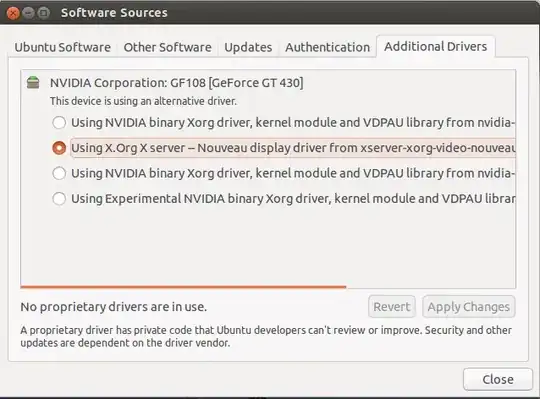
modprobe: invalid option -- 'l'. – Enterprise May 26 '20 at 01:48