I have always recommended pressing ALT+F2 and typing for example gksu nautilus or gksudo nautilus both are equivalent; to run graphical programs with root privileges. However, I have just installed raring on a test system and this no longer works.
gksu and gksudo are not installed as part of a default raring install; though they are in the repositories. In 12.04 at least gksudo was just a symbolic link to gksu
The reasons I have always done this are because while it is often safe to use sudo under some circumstances it can cause problems with graphical applications because gksu has you running the program as root while with sudo you are running as yourself but with elevated privileges.
This can mean you inadvertently change the owner of critical system files. This can cause problems.
This reasoning is explained better here:
Why was command removed from a fresh install and what should we be using instead?
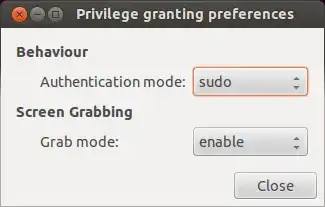
gksudoandgksuare not identical, even though one is a symbolic link to another (the program detects how it was initiated). There is a subtle difference that, in rare cases, can lead to the loss of selected system files. Therefore, until you start to usepkexec, please always usegksudoinstead ofgksu. – Paddy Landau Apr 30 '13 at 10:07andgksudo` were the same see What is the difference between gksudo and gksu?. Can you add an answer to that question that explains the difference please; or give us a link to a website that explains it so one of us can. – Warren Hill Apr 30 '13 at 10:17gksustopped being installed by default is that the developers think polkit is a better way to control privileges. So they have been gradually migrating applications to use that instead.gksuwas only part of the default install because other applications depended on it. Since nothing in a default install depends ongksuorgksudoits no longer pulled in as a dependency. – Warren Hill Jun 19 '13 at 15:30