After update to 13.04 have broken fonts in gnome terminal:
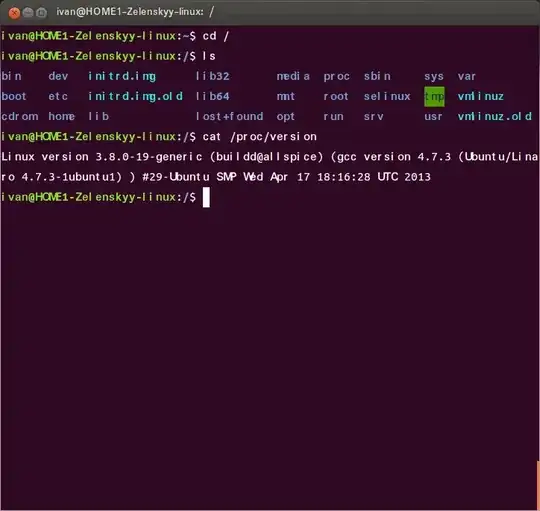
It is "Ubuntu Mono 13" font, but same spacing problems occurs with any monospace font. What can I do?
After update to 13.04 have broken fonts in gnome terminal:
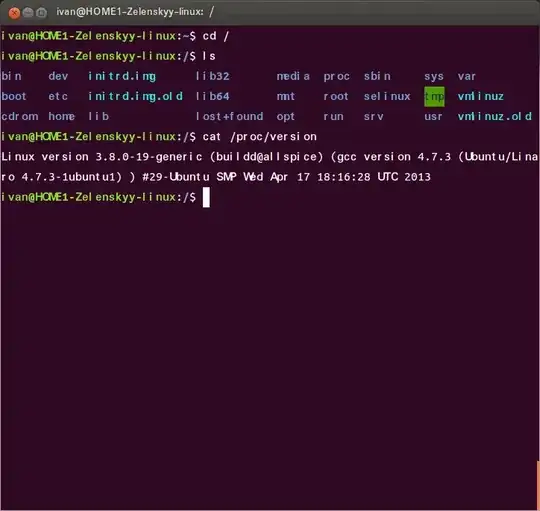
It is "Ubuntu Mono 13" font, but same spacing problems occurs with any monospace font. What can I do?
The same problem had plagued me since my upgrade to 13.04 until I finally found this post:
Fonts corrupted, all look the same
I used Syanptic to determine the unidentified library. The following worked for me.
$ sudo apt-get purge libpango1.0-common pango-graphite
After many hours of searching
$ sudo apt-get purge pango-graphite
worked for me. This was broken on a dist upgrade to 14.10, and since I spend 90+% of my time in mate-terminal or gnome-terminal this was truly driving me crazy.
Thanks!
Course, it is possible (and can suppose that is exactly root of problem) there was font's names shuffled after update. Because I have either differencies in text rendering with cyrillic and latin.
– Ivan Zelenskyy Apr 26 '13 at 20:50