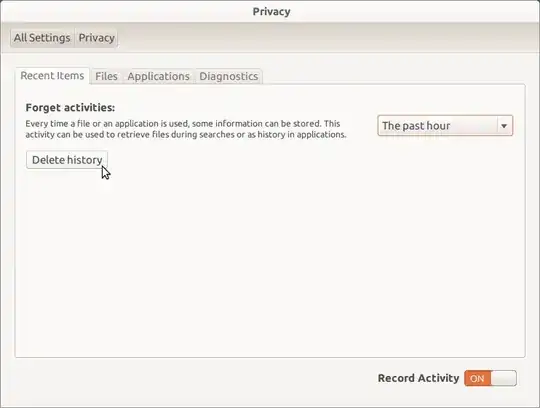I personally don't use Unity but if you're looking for a way to hide traces of certain, erm, "activities", you could create another user account that was dedicated to that activity which would have its own Unity cache and settings, so you could go wild and nobody ever need know.
So let's say you have a passion for painting Warhammer 40,000 characters. Obviously you don't want your friends or family suddenly see a picture of a great, big, filthy Space Marine Terminator Chaplain.

Oh yes, he'd do some pretty bad things to your Tyranids.
So you create an account:
- Go into System > Administration > Users and Groups (no idea how you get there in Unity)
- Create a new user
tyranidlover
- Then you want to hide this from the login screen. The options for this have been evaluated on this thread.
- You can also encrypt your other user's home directory so that nobody else could accidentally find the files hidden within. This is another step for another question, I think. I don't know how to do this for a second user off the top of my head.
Then when you feel the need to do some Warhammer research, you can just switch users, punch in your hidden username and password and there you are, up to your knuckles in lead-based modelling paint and plastic glue.