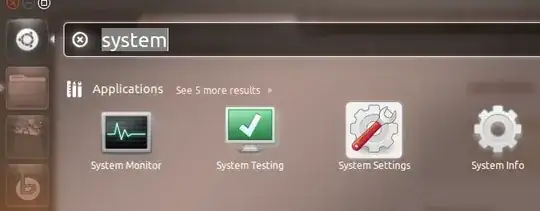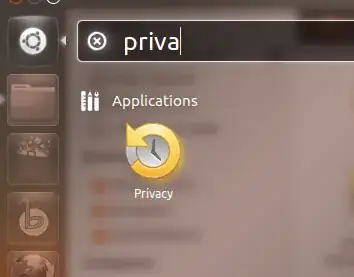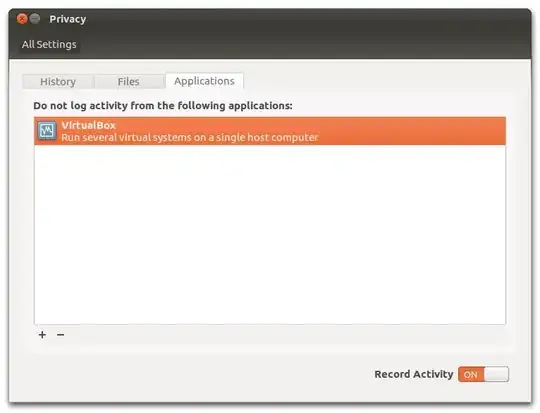The answer pointing to the activity log manager is true for zeitgeist. But zeitgeist is not the only way the system keeps track of recently used files. Some applications still use the old method, where access to folders and files is written to a central log file located at ~/.local/share/recently-used.xbel. This older activity logger is called GtkRecentManager. You can read more about the interplay between zeitgeist and its older counterpart here.
In contrast to zeitgeist, there is no official GNOME tool for GtkRecentManager that would allow controlling what get's logged and what doesn't. However, as Bazon pointed out in a comment above there is a third-party solution which does the job quite well:
GTK+ Recent Files Scrubber by ssokolow
From the project page:
So, you keep running for GNOME to wipe your recent files list and,
sooner or later, you decide that it'd be easier to just turn it off
altogether and that you wouldn't really be losing anything in the
process.
This tool takes a slightly different approach inspired by the
HistoryBlock extension for Firefox. With this scrubber, you give it a
list of places that you don't want to show up in your recent files
list, then you get on with your life. (And it does its job
discreetly.)
The scrubber will sit in the background, waiting for new files to
appear in the list. If they match any of the entries in your
blacklist, it kicks them back out. No fuss, no muss. You just set it
and forget it.
The tool only offers a CLI interface but is comparatively easy to use. Instructions can be found on the project page and CLI help:
$ gtk_cleanup.py --help
Usage: gtk_cleanup.py [options]
A simple little tool which watches GTK+'s global recent files list and
removes anything that matches a hashed blacklist of URI prefixes.
Options:
--version show program's version number and exit
-h, --help show this help message and exit
-v, --verbose Increase the verbosity. Use twice for extra effect.
-q, --quiet Decrease the verbosity. Use twice for extra effect.
Resident-Compatible Actions:
--purge Purge all Recently Used entries during the initial
scrub.
--config=FILE Specify a non-default config file
Non-Resident Actions:
-a URI, --add=URI Add URI to the list of blacklisted prefixes.
-r URI, --remove=URI
Remove prefixes from the blacklist which match URI
--once Don't become resident. Just scrub and exit.