I installed Ubuntu successfully, however something went wrong and I could boot neither Ubuntu or Windows 8, I was forced to reset the computer.
I now believe Ubuntu and all its associated software is gone, and now I just need to delete the partitions it was on. However, I do not know which partitions to delete without damaging windows.
My partitions in disk management look like this.
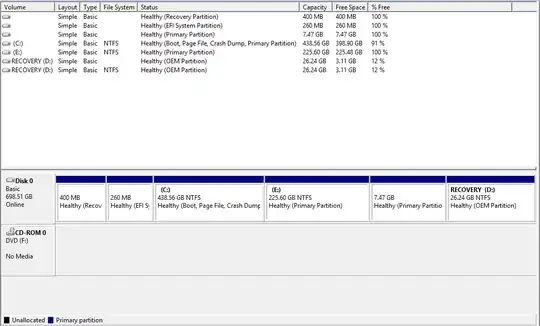
Ubuntu automatically made the partitions during the installation and I do not know which ones to remove. For now I no longer want Ubuntu, though I may come back to it at a later date.