I want to uninstall Ubuntu, so I need to delete its partition.
I saw that many people asked this before. For example: How to find out which partition is Ubuntu installed on?. I followed the instructions there and here's a screenshot of the terminal after typing the suggested command (df):
But this doesn't tell me anything...
This has also been discussed before Uninstalling Ubuntu. Which partitions to delete? and the answer was: EFI and primary. But I have a lot of primary partitions and I'm not sure which one to delete.
Here's a screenshot of Disk Management in Windows:
Here's a GParted screenshot:
So can anybody tell me which the Ubuntu partitions are? (I numbered them from left to right, so to make it easy just tell me numbers please)



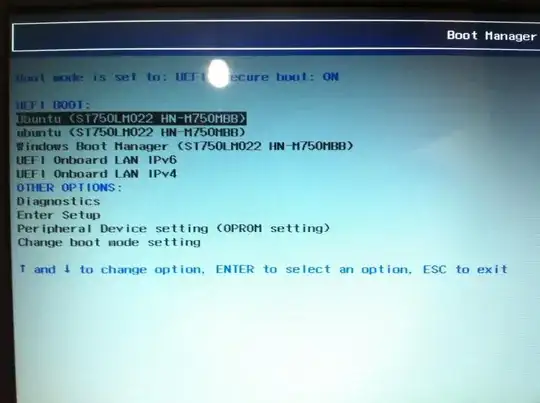
df -hto print sizes in human readable format (e.g., 1K 234M 2G) – user.dz Sep 24 '14 at 12:19dfalso shows/dev/sda10is/home. this may be the 6th or 7th partition. – user68186 Sep 24 '14 at 12:29gpartedscreenshot, 10.62 GB partition is your/homepartition. which is your 6th partition. – g_p Sep 24 '14 at 12:35/is on 5th and your/homeis on 6th. But as I suggested in my answer there would be no confusion , if you use gparted partition editor by running Ubuntu in live mode. – g_p Sep 24 '14 at 12:47