How can I install Copy on Ubuntu 12.04? I have a .tgz and I don't know what to do next.
-
@Manuel I guess you got it wrong... he is not asking for copy command by a cloud file storage software from https://www.copy.com/home/ – AurA May 24 '13 at 11:23
5 Answers
Note: Copy was discontinued in 2016 and the PPA received no updates after April 2015, so the below answer should be considered obsolete.
Copy for Ubuntu is available in Paolo Rotolo's PPA:
sudo add-apt-repository ppa:paolorotolo/copy
sudo apt-get update
sudo apt-get install copy
For those who don't insist on working only through a console...
- 70,465
- 523
-
Can't make the
-u=the_mail_you_signed_up_with -r=/home/your_linux_username/copy -p=the_password_you_signed_up_withwork :( Still prompts me for details on startup... – Augustin Riedinger Nov 10 '14 at 23:08 -
1
-
Not it seems like the PPA url is not valid anymore:
Failed to fetch http://ppa.launchpad.net/paolorotolo/copy/ubuntu/dists/jessie/main/binary-i386/Packages 404 Not Found:( – Augustin Riedinger Jul 02 '15 at 13:52
Here is what I did. I downloaded the file into my Downloads folder, and then extracted it.
Once that was done, I opened the folder with file manager, and navigated to the x86 folder since I have Ubuntu 32bit installed, and clicked on CoypyAgent.
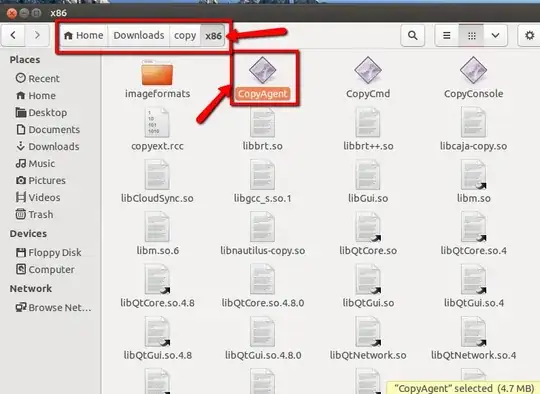
And after I did that, I got the windows below, that will allow me eithr to login or create an account. Notice the tray icon.

After that I copied the file to the desktop for easy access.
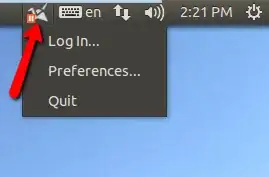
Note: also included is the 64 bit file.
Edit: For 14.04
It also works !!

- 107,631
-
2You can also create a symbolic link of that executable, just right click that CopyAgent and then click send to desktop. – AurA May 24 '13 at 11:26
-
1
-
-
@Mitch: Ok, after a bit of digging in htop, I see CopyAgent processes are running. I just don't see the indicator icon. – hayavuk Apr 29 '14 at 20:59
To Uninstall:
open terminal in the installation folder of Copy and type:
sudo ./CopyCmd overlay remove
This should uninstall the overlay.
- 54,385
- 31
- 2
Pleas note that "*So copy copy.desktop to /usr/share/applinations If you want the automatic startup now its just insert the copy_agent command on your startup applications.*" is a redundant error from the original Mint's forum post that even includes a typo error (there's no such thing as /usr/share/applination!). Since you're already creating the .desktop file in /usr/share/applications it isn't necessary to copy it again.
Said that, I couldn't make Unity recognize the entry with the supplied .desktop file, instead I choose to create the .desktop file in /home/{username}/.local/share/applications/copyagent.desktop with these parameters:
[Desktop Entry] Encoding=UTF-8 Version=1.0 Type=Application Name=Account Icon=copyagent.png Path=/opt/CopyAgent Exec=./CopyAgent StartupNotify=false StartupWMClass=CopyAgent OnlyShowIn=Unity; X-UnityGenerated=true
(Don't forget to feed the Path, Exec and Icon variables with your own values)
If nothing works, you can try using "Alacarte", the traditional menu editing tool from GNOME2 that should still work, you'll find it in the repos.
Also I would recommend to keep only the version of Copy we will be using, be it armv6h, x86 or x86_64.
- 211