When I start Ubuntu's version of Firefox, there is no button restore previous session, just some Ubuntu buttons. How can I restore the session in Ubuntu's version?
3 Answers
You have to move your mouse cursor to the top panel. When hovering the panel a menu will appear, click on history and then choose "Restore previous session".
Alternatively you can use the Ubuntu HUD function.
To use HUD, you need to have a Firefox window selected, then press the ALT key and type "SESSION". Again choose "Restore previous session".
That should be that.
Simply change your home page to default Mozilla Firefox Start Page.
Open Firefox, type about:home in your address bar and hit Enter, this will open the default Firefox start page.

To set this as your home page, open Firefox preferences by going to Edit ➤ Preferences.
Under General tab, below Startup, click on Use Current Page.

For more control over Firefox sessions use Session Manager addon.
- 24,046
- 8
- 62
- 82
If you want Firefox to always open your previous tabs and windows:
- Navigate to
Edit > Preferences - In the
Generaltab, under Startup, you will be able to change "When Firefox starts" - Select "Show my tabs and windows from last time" in the dropdown menu.
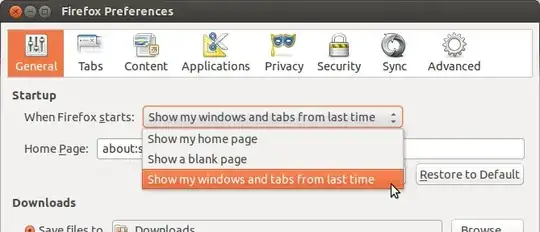
- 3,970
- 4
- 31
- 51