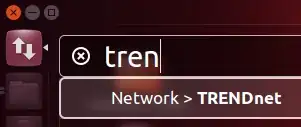I'm not sure the HUD is more or less powerful, but it does have a great advantage: if you're using the keyboard, it can help reduce the times you need to lift your hand from the keyboard and use the mouse.
If you're working in something and need to access a menu item, just tap the ALT key and the HUD will pop up (basically just an entry field). Start typing what you want to do, and the HUD will try to find that menu item for you. The example I've seen most often is that if you're working in Gimp, where there are LOTS of menu options, and you want to apply some effect or filter, you don't need to go up to the menu and start digging down; you can just tap ALT and start typing and the menu item will be found and then you can just scroll to it with the arrow keys and select it (for example, you can start typing "blur" and before you finish typing it the menu item will be found).
It's not a cure-all, and as a feature it's not yet finished. Mark Shuttleworth just said in an interview that it still needs work. But so far it can be pretty useful. And remember, it is used for finding menu items within applications; it is not used for finding and launching applications (the Dash is for that).