I just purchased an external HDD (1TB) which I want to partition with two different file formats - NTFS and FAT32 (this partition is for my PS3 backups). At the moment it's a giant 943mb NTFS partition and at the end of the operation I want it to be like:
643 MB NTFS partition (as my main partition)
300 MB FAT32 partition (to house my PS3 backups)
Please can someone help me out? Thanks in advance.
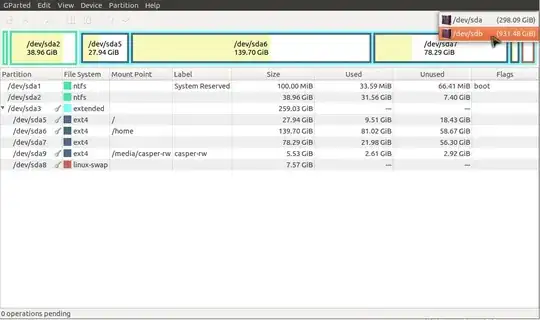
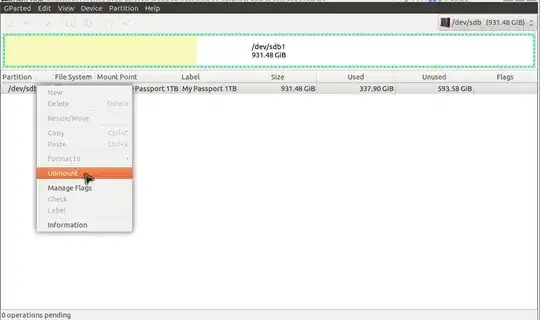
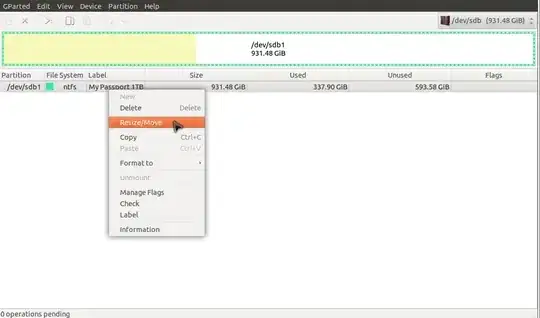
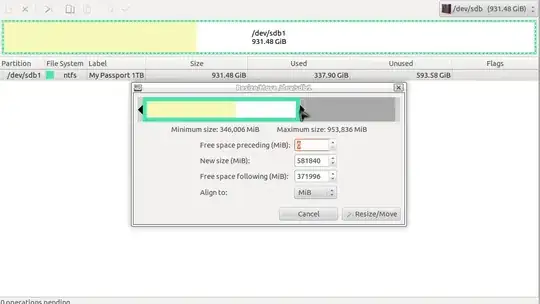
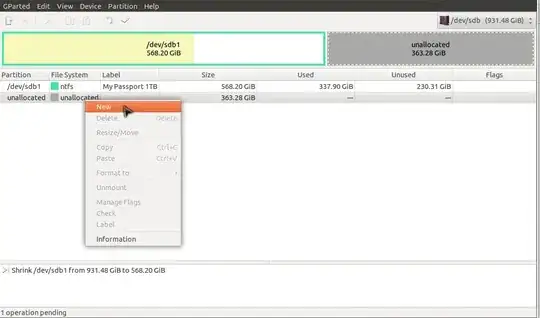
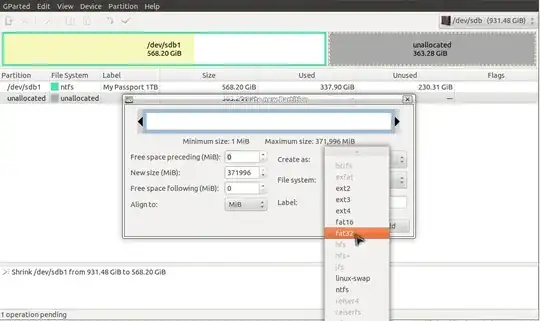
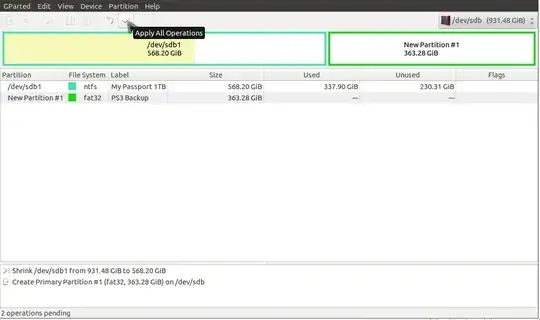
/dev/sdb1, or it could besdc1. Just make sure you selected the correct drive from the drop down list) and Format To > fat32. Do the same thing for the second partition (/dev/sdb2) but pick ntfs. Note: this will obviously delete everything on the partitions. If you already have some data on the partitions, just copy them to your machine, follow my steps, and then copy back the data. – Alaa Ali Jul 04 '13 at 18:48