I uninstalled Ubuntu recently and I want to reinstall it. Before I can reinstall it, I need to make some unallocated space. But I'm confused where was the past "ubuntu" came from?
Asked
Active
Viewed 69 times
2
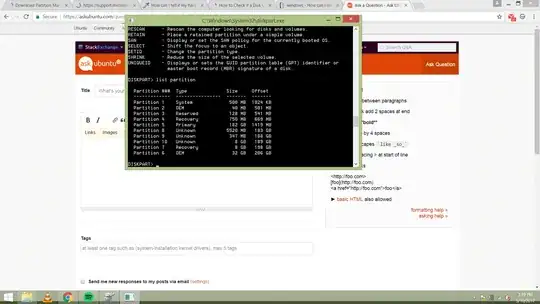
terminalyou can typesudo fdisk -land that might give you the information you need (depending on how your removed Ubuntu). Otherwise, you'll need to boot to a Ubuntu Live DVD/USB, startgparted. If you need help withgparted, take a current-window-only screenshot and edit it into your question and I'll take a look for you. – heynnema May 04 '17 at 16:16