Enabling classic/old style scrollbars
For Ubuntu 14.x there are two ways:
Just use command:
gsettings set com.canonical.desktop.interface scrollbar-mode normal
Or install Unity Tweak Tool.
sudo apt-get install unity-tweak-tool
Go to System > Scrollbars and set to Legacy.
Changing colors and appearance
After one of these two steps, you can further enhance the look of scrollbars if you are using default Ambiance theme. To do this, fire up (if you don't have sublime editor then replace it with whatever editor you are using like nano or gedit).
sudo subl /usr/share/themes/Ambiance/gtk-3.0/gtk-widgets.css
Press Ctrl+F and type .scrollbar to find style section for scrollbars. Mine looks like below (annotated with /* MODIFIED ... / comments below):
.scrollbar,
.scrollbar.vertical {
/* MODIFIED: next 3 lines */
-GtkScrollbar-has-backward-stepper: 1;
-GtkScrollbar-has-forward-stepper: 1;
-GtkScrollbar-stepper_size = 14;
-GtkRange-slider-width: 14;
border-radius: 20px;
border-image: none;
}
.scrollbar.trough,
.scrollbar.trough.vertical {
border-color: shade (@bg_color, 0.8);
}
.scrollbar.slider,
.scrollbar.slider:hover,
.scrollbar.button,
.scrollbar.slider.vertical,
.scrollbar.slider.vertical:hover,
.scrollbar.button.vertical {
border-width: 1px;
border-style: solid;
border-color: shade (@bg_color, 0.86);
/* MODIFIED: next 1 line */
background-image: -gtk-gradient (linear, left top, right top,
from (shade (@dark_bg_color, 1.08)),
color-stop (0.5, @dark_bg_color),
to (shade (@dark_bg_color, 0.94)));
box-shadow: inset 1px 0 shade (@bg_color, 1.1),
inset -1px 0 shade (@bg_color, 1.01),
inset 0 1px shade (@bg_color, 1.1),
inset 0 -1px shade (@bg_color, 1.1);
}
Final result:
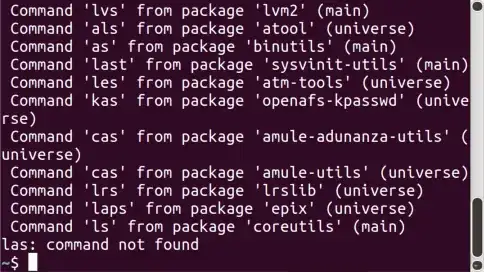

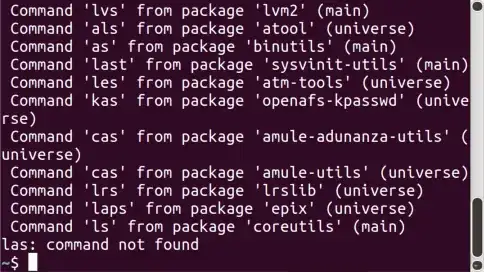
No such schema 'com.canonical.desktop.interface'– Jonathan Hartley Mar 21 '16 at 15:38No such key 'ubuntu-overlay-scrollbars'
– Calmarius Nov 04 '16 at 16:33gsettings). – Ruslan May 23 '17 at 14:22