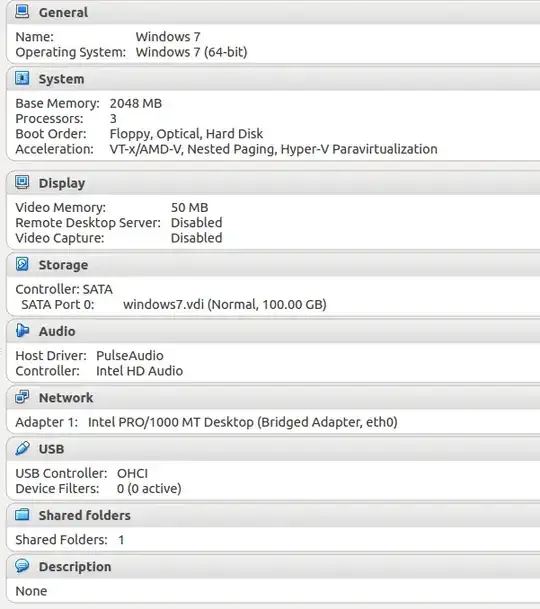I have a fresh installed ubuntu 13.04 and trying to run two virtual maschines on it. It runs for a while and then it gets stuck host and guest (dont respond to ping or ssh). But it doesnt restart. i have to reboot the maschine. syslog doesnt show any sign of error. I could use some help to track down why it is and how to get rid of it. Thanks
<CPU count="4" hotplug="false">
<HardwareVirtEx enabled="true" exclusive="true"/>
<HardwareVirtExNestedPaging enabled="true"/>
<HardwareVirtExVPID enabled="true"/>
<PAE enabled="true"/>
<HardwareVirtExLargePages enabled="false"/>
<HardwareVirtForce enabled="false"/>
</CPU>
<Memory RAMSize="8000" PageFusion="false"/>
<HID Pointing="PS2Mouse" Keyboard="PS2Keyboard"/>
<HPET enabled="false"/>
<Chipset type="PIIX3"/>
<StorageController name="IDE" type="PIIX4" PortCount="2" useHostIOCache="true" Bootable="true"/>
<StorageController name="SATA" type="AHCI" PortCount="30" useHostIOCache="false" Bootable="true" IDE0MasterEmulationPort="0" IDE0SlaveEmulationPort="1" IDE1MasterEmulationPort="2" IDE1SlaveEmulationPort="3">
Edit: It also have the same behavior with vmware player.